CONTACT US
Have any questions?
Reach out!
Get in touch for fast, reliable assistance from our dedicated team of professionals.
- [email protected]
- +352 26 17 61 21
- Luxembourg
ABOUT US
Trusted Expertise in Identity Verification
CLIENTS
YEARS OF EXPERTISE
HAPPY USERS
Our identity verification solution is developed by RCDevs Security. Backed by years of expertise in delivering robust identity and access management solutions, RCDevs brings its hallmark commitment to excellence to the realm of identity verification.
With a track record of creating solutions that empower organizations to fortify their defenses and streamline their operations, RCDevs Security is uniquely positioned to provide a reliable, efficient, and secure identity verification process.
Companies who trust us




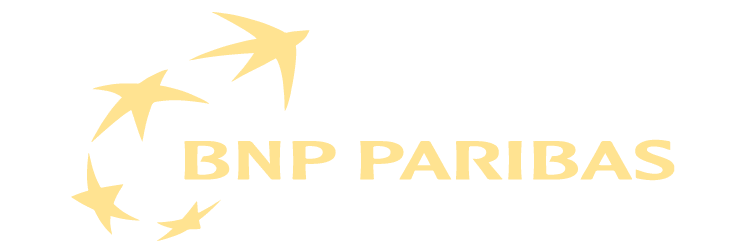
EVERYTHING YOU NEED TO KNOW
Frequently Asked Questions
If you have additional questions or need personalized assistance, feel free to reach out to our dedicated support team.
Unlike photo-based Passport verification (which can easily be faked with AI), Yumipass app cryptographically verifies the digital signatures inside the Passport’s NFC chip. This ensures:
– The Passport is real and not a forgery.
– The identity data has not been altered.
– The Passport is issued by a legitimate authority.
The Camera is only used to scan the NFC chip access code (similar to PIN), not any personal details. User may also manually enter the NFC chip access code, but where a debit card has 4 digit PIN, Passport may have up to 20 digit “PIN”, making camera more convenient.
Think of the NFC chip access code like unlocking a bank card with a PIN. Just as you need to enter a PIN to use a debit card, the Passport’s NFC chip requires a special access key, printed as a Machine Readable Zone (MRZ) or Card Access Number (CAN). This prevents unauthorised scanning of Passport by ensuring that only someone who physically sees the document can access its NFC chip. Without this code, the chip remains locked and unreadable, just like a bank card without its PIN.
No. Wallet is optional and only for convenience, so that user won’t have to NFC scan Passport on every verification.
No. Yumipass app performs on-device cryptographic verification and only transmits data if user approves a request from an online service that needs to verify the user’s identity. User may save verified Passport to the Yumipass app Wallet to avoid having to NFC re-scan the Passport in every verification, but this indeed is optional and for convenience only.
No. There are no end user accounts in the Yumipass service, therefore no PII data gets stored in the service. Yumipass is not a controller, only an identity claims processor, a secure peer-to-peer service to broker verified identity claims.